Why Finding the Right Information About the Roseville CA Social Security Office Matters
The roseville ca social security office serves as a critical resource for thousands of residents across Placer County and surrounding areas who need Social Security services. Whether you’re dealing with a workplace injury that affects your ability to work or need to apply for disability benefits, having accurate information about this office can save you time and frustration.
Quick Reference for the Roseville Social Security Office:
- Address: 910 Cirby Way, Suite 130, Roseville, CA 95661
- Phone: (866) 348-7830
- Hours: Monday-Friday, 9:00 AM – 4:00 PM (Closed weekends)
- Best Days to Visit: Thursday and Friday afternoons
- Appointment Required: Starting January 6, 2025 (walk-ins still accepted for urgent needs)
- Services: Social Security cards, retirement benefits, disability applications, Medicare enrollment, appeals
The Roseville office covers more than 50 nearby cities and communities in the greater Sacramento and Placer County region. With wait times typically shortest on Thursdays and Fridays, and longest on Mondays, timing your visit can make a significant difference.
“It is usually best to schedule an appointment,” according to Social Security Administration guidance, especially with the new appointment-based system rolling out across nearly 400 offices nationwide.

Quick roseville ca social security office terms:
– social security appointment roseville ca
– social security benefits in roseville ca
– social security roseville ca hours
Where Is the Roseville CA Social Security Office?
The roseville ca social security office is located at 910 Cirby Way, Suite 130, Roseville, CA 95661, at the corner of Cirby Way and Sunrise Boulevard. The main number is (866) 348-7830, best used for scheduling appointments.
The office operates Monday through Friday from 9:00 AM to 4:00 PM, staying closed on weekends and federal holidays. This office serves as the main hub for Placer County and the greater Sacramento region, covering residents from more than 50 nearby cities including Folsom, Elk Grove, Vacaville, Carmichael, Rancho Cordova, Lincoln, Antelope, Fair Oaks, and Citrus Heights.
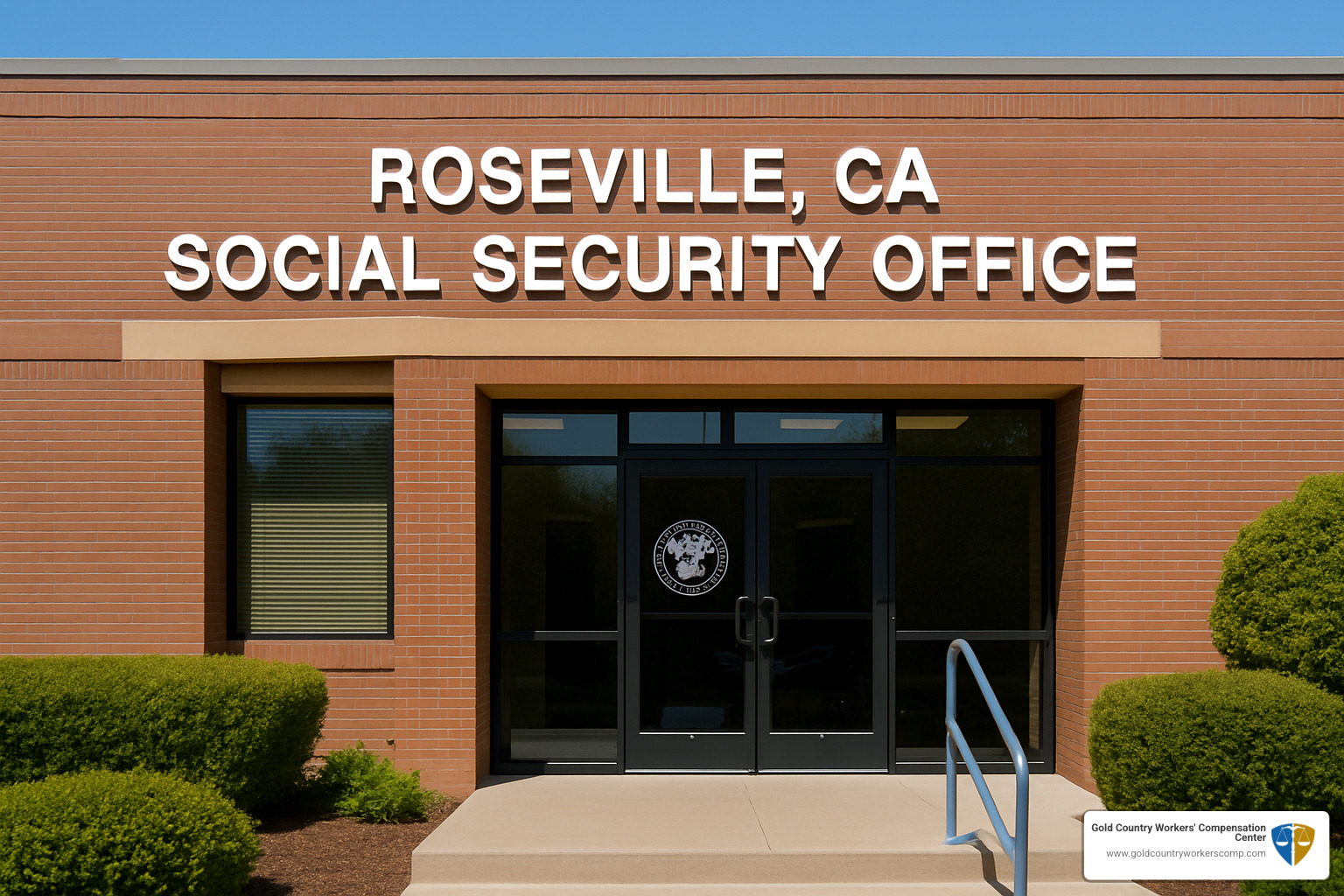
How to Get There—Driving, Bus, and Parking Tips
If you’re driving from I-80, take the Sunrise Boulevard exit and head north. Make a right turn on Cirby Way, and you’ll see the office on your left in Suite 130. Coming from Highway 65? Just head west on Cirby Way.
The building includes accessible parking close to the entrance, with ADA-compliant spaces for visitors who need them. There’s no charge for parking. Public transportation is available through Placer County Transit and Sacramento Regional Transit, though you’ll want to check current schedules.
Arrive 15-20 minutes early to find parking, walk to the office, and get through any security procedures without rushing. The office is fully accessible with ADA-compliant facilities throughout.
Roseville CA Social Security Office Holiday & Closure Schedule
The roseville ca social security office follows the federal holiday schedule, closing for all major holidays: New Year’s Day, Martin Luther King Jr. Day, Presidents’ Day, Memorial Day, Independence Day, Labor Day, Columbus Day, Veterans Day, Thanksgiving Day, and Christmas Day.
Emergency situations like severe weather, power outages, or other unexpected problems can shut things down temporarily. Before you make the drive, check the Latest research on office status on the SSA’s emergency page to avoid a wasted trip.
Before You Go: Appointment, Walk-In Policies & Best Times
The roseville ca social security office is making important changes. Starting January 6, 2025, appointments will be required for most services as the office joins nearly 400 other SSA locations in this new system. Right now, you can still walk in without an appointment, but we strongly recommend booking ahead to save time.
After January 6th, they’ll still help you with urgent needs as walk-ins, though you should expect longer wait times.
Best times to visit: Thursday and Friday afternoons are your golden hours, especially during the second through fourth week of each month. The worst time? Monday mornings and the first week of any month.
Pro tip: Plan to arrive about 15-20 minutes before your appointment time for parking and security procedures.
For more detailed scheduling information, check out our guide on Social Security Roseville CA Hours.
Booking an Appointment Step-by-Step
The phone method works best for most people. Call 1-800-772-1213 between 8:00 AM and 7:00 PM, Monday through Friday. Have your Social Security number ready, and ask for those prime Thursday or Friday afternoon slots.
If you prefer handling things online, log into your mySocialSecurity account on the SSA website. The appointment scheduling section will let you see available time slots at the Roseville office and book directly.
Here’s the key: Write down your confirmation number and all the details. Double-check the address (910 Cirby Way, Suite 130), and ask about what documents you’ll need to bring.
Roseville CA Social Security Office Wait Time Hacks
Monday is your enemy. It’s consistently the busiest day. The first week of each month runs a close second for chaos.
Your sweet spot is late Thursday or Friday afternoon. Morning appointments often run behind, but afternoon slots tend to stay closer to schedule.
Come prepared, but don’t come too early. Arriving 15-20 minutes ahead is perfect. Bring all your documents organized in a folder, and complete any forms ahead of time. Check the SSA emergency page before you leave home, especially during winter weather.
Services & Documents: What You Can Do at the Roseville Office
The roseville ca social security office handles just about everything Social Security-related, from simple card replacements to complex disability appeals.
The most popular services include getting new or replacement Social Security cards, applying for retirement benefits, filing disability claims, enrolling in Medicare, and handling appeals. You can also update personal information, set up direct deposit, deal with overpayment issues, and report fraud.
| Service | Key Documents Needed | Processing Time |
|---|---|---|
| Social Security Card | Form SS-5, ID, citizenship proof | 10-14 days by mail |
| Retirement Benefits | W-2s, birth certificate, bank info | 2-3 months |
| Disability Benefits | Medical records, work history, SSA-3368 | 3-6 months |
| Medicare Enrollment | ID, current insurance info | Immediate |
| Appeals | SSA-561, additional evidence | Varies by level |
Social Security Cards & Personal Record Updates
Getting a replacement Social Security card requires Form SS-5 (the application), proof of identity (driver’s license or state ID), and proof of citizenship (birth certificate or passport).
Name changes require extra documentation – marriage certificates, divorce decrees, or court orders. The staff will make copies of your documents and return the originals.
Personal record updates like address changes can usually be handled online through your mySocialSecurity account. Phone number updates and emergency contact changes are quick in-person tasks.
Important limitation: you can only get three replacement cards per year and ten in your lifetime. Keep your Social Security card at home in a safe place rather than carrying it in your wallet.
Retirement, Disability, and Medicare Applications
Retirement benefits can be applied for as early as four months before you want them to start. Claiming at age 62 reduces benefits by about 30%, while waiting until age 70 increases them by 24%. The office can run benefit estimates to help you decide.
Disability applications are more complex and require extensive documentation. You’ll need comprehensive medical records from all your doctors, detailed work history, and forms like SSA-1, SSA-3368, and SSA-827. The income limits for 2023 are $1,470 per month generally, or $2,460 if you’re blind.
Medicare enrollment happens automatically at 65 if you’re already receiving Social Security benefits. If not, you’ll need to enroll manually.
For comprehensive guidance, our resource on Social Security Benefits in Roseville CA covers maximizing your benefits.
Appeals & Overpayment Issues
When Social Security says “no” to your application, the roseville ca social security office handles appeals every day. Understanding the process can make the difference between giving up and getting the benefits you deserve.
The appeals process has four levels, and timing is critical. You have just 60 days from receiving a decision letter to file your appeal. The first level is reconsideration, where someone new reviews your case.
Form SSA-561 is your starting point for most appeals. Gather any new medical evidence that supports your case.

Overpayment issues are another common reason people visit. Sometimes Social Security pays too much by mistake. You can request a waiver if you weren’t at fault, set up a repayment plan, or appeal the overpayment determination.
Skip the Line: Online & Phone Alternatives
You don’t always need to visit the roseville ca social security office in person. The Social Security Administration has made it much easier to handle many tasks from home, saving you a trip and hours of waiting time.
The mySocialSecurity online portal handles routine tasks once you create your secure account. You can view your latest Social Security statement, check your complete earnings history, and estimate retirement benefits at different ages. Need proof of benefits? You can instantly print your benefit verification letter (SSA-1099).
The online system also handles updates that used to require an office visit. You can change your address and phone number, set up direct deposit, or request a replacement Medicare card. Check the status of any applications you’ve submitted without wondering where your paperwork stands.
Phone services can be equally convenient. The main number, 1-800-772-1213 (TTY: 1-800-325-0778), connects you with representatives Monday through Friday from 8:00 AM to 7:00 PM. The automated system runs 24/7 for basic information.
Unlike the roseville ca social security office with its 9-4 weekday schedule, online services work around your life. The security is solid – the SSA uses encryption and multiple verification steps to protect your information.
For current information about online services, check the Latest research on online services directly from the SSA website.
Protecting Your Number & Reporting Fraud
Social Security fraud affects thousands of people every year. The roseville ca social security office and SSA system provide solid resources for protecting yourself and getting help when things go wrong.
If your Social Security card goes missing or gets stolen, don’t panic – your actual number stays the same. Request a replacement card using Form SS-5, often available online through your mySocialSecurity account. Keep an eye on your credit reports for suspicious activity.
Watch for warning signs that someone might be misusing your number: unexpected changes to your Social Security statement, benefits appearing that you never applied for, or wages showing up from employers you’ve never worked for.
When fraud happens, time matters. Contact the SSA fraud hotline at 1-800-269-0271 as soon as you notice something wrong. File a report with the Federal Trade Commission and possibly work with local law enforcement.
Prevention is the best medicine. Never give your Social Security number over the phone unless you made the call first. Don’t carry your actual Social Security card in your wallet – memorize the number instead. Shred documents with your SSN before throwing them away.
For detailed information about your rights, our resource on Social Security Law Information covers what you need to know to protect yourself effectively.
Accessibility, Languages, and Nearby Offices
The roseville ca social security office provides a welcoming environment designed to serve everyone in the community, regardless of physical abilities or language needs.
The building is fully ADA-compliant with wheelchair-accessible parking spaces near the main entrance, automatic doors, and wide hallways for wheelchairs and mobility devices. The waiting areas and restrooms are all designed with accessibility in mind. If you’re hearing impaired, use TTY services at 1-800-325-0778, and the office can arrange for sign language interpreters.
Language barriers shouldn’t prevent you from getting Social Security services. The office provides free interpreter services in more than 10 languages, with Spanish, Chinese (both Mandarin and Cantonese), Russian, and Vietnamese being most commonly requested. Other languages like Korean and Arabic are also available upon request.
When you call 1-800-772-1213, simply press 7 for Spanish services. For other languages, remain silent after the initial prompts to be connected with someone who can arrange interpretation. All interpreter services are completely free and confidential.

Several nearby Social Security offices serve the greater Sacramento region if Roseville is particularly busy. The North Sacramento Office is about 21.5 miles away, while the main Sacramento Office sits 24.2 miles from Roseville. The Auburn office is 25.2 miles away, with other alternatives including West Sacramento (29.8 miles), South Sacramento (34 miles), and Placerville (40.8 miles).
Roseville CA Social Security Office Service Area Map
The roseville ca social security office covers an impressively large area, serving residents across multiple counties in Northern California. The office primarily serves Placer County, but extends into parts of Sacramento County, portions of Yolo County, and select areas of El Dorado County.
Major communities served include Auburn, Carmichael, Citrus Heights, Davis, Dixon, El Dorado, Elk Grove, Fair Oaks, Folsom, Galt, Lincoln, Loomis, Newcastle, North Highlands, Orangevale, Penryn, Placerville, Rancho Cordova, Rio Linda, Rocklin, Sacramento, Vacaville, West Sacramento, and Woodland, along with many smaller towns and rural areas.
You have flexibility in choosing which office to visit – you’re not locked into using your “assigned” office for most services. However, some specialized services might only be available at specific offices.
Roseville CA Social Security Office: Frequently Asked Questions
What documents should I bring for a replacement Social Security card?
Getting a replacement Social Security card at the roseville ca social security office requires three key items: a completed Form SS-5, proof of your identity, and proof of your U.S. citizenship or legal status.
For proof of identity, bring your driver’s license, state-issued ID card, current U.S. passport, employee ID card, or school ID card. The document needs to be current and show your name clearly.
Proof of citizenship or legal residency requires documents like your U.S. birth certificate, U.S. passport, Certificate of Naturalization, or Certificate of Citizenship.
Remember: you can only get 3 replacement cards per year and 10 during your entire lifetime. Your replacement card arrives by mail within 10-14 business days at no charge.
How do I check the status of my benefit application?
The fastest way is online through your mySocialSecurity account at ssa.gov. Once you create an account, you can check your status 24/7, see exactly where your application stands, and get updates the moment anything changes.
If you prefer talking to a person, call 1-800-772-1213 Monday through Friday between 8:00 AM and 7:00 PM. Representatives can walk you through your application status and answer questions about next steps.
You’ll also receive written updates by mail at important points in the process, providing official documentation of decisions and explaining your options.
What should I do if the Roseville office is closed?
Start with online services through mySocialSecurity. You can handle many tasks from home, including checking application status, requesting benefit letters, updating your address, and reviewing your earnings history.
The national phone line at 1-800-772-1213 connects you with representatives who can help with most issues. They have access to your records and can often resolve problems without requiring an office visit.
If you need face-to-face service, nearby offices in Auburn (25.2 miles away), Sacramento (24.2 miles), or North Sacramento can help.
For truly urgent situations like reporting fraud or handling time-sensitive appeals, the national phone line can provide emergency guidance to protect your benefits and personal information.
Conclusion
Dealing with the roseville ca social security office becomes much easier when you know what to expect and come prepared. Whether you’re applying for disability benefits after a workplace injury, need a replacement Social Security card, or are navigating the appeals process, having the right information upfront can turn a potentially stressful experience into a manageable task.
The key takeaways include scheduling appointments starting January 2025, visiting on Thursday or Friday afternoons when possible, bringing all required documents in an organized folder, and considering online alternatives through mySocialSecurity for routine tasks.
At Gold Country Workers’ Compensation Center, we’ve spent nearly 50 years helping Californians work through these exact challenges. We know how overwhelming it can feel when you’re dealing with a work injury that affects your ability to earn a living, especially when you’re also trying to understand complex Social Security and disability systems.
Kim LaValley and Kyle Adamson, based in Grass Valley just north of Sacramento, have guided countless individuals through successful disability claims and Social Security applications. Our approach focuses on early intervention with no initial consultation fee, which means you can get the help you need without worrying about upfront costs.
What makes the biggest difference in Social Security disability cases is getting proper guidance early in the process. Many people try to handle everything themselves, only to face denials that could have been avoided with the right preparation and representation. We understand the local system, including how the roseville ca social security office operates, and we can help you present your case in the strongest possible way.
If you’re facing disability issues or having trouble with Social Security applications or appeals, you don’t have to figure it out alone. The combination of knowing how to work effectively with the Social Security office and having experienced legal advocates can significantly improve your chances of getting the benefits you’ve earned through years of work.
For comprehensive information about how we can help with disability cases in your area, visit our detailed guide on Disability Attorneys in Roseville. Early intervention really does make the difference between approval and denial of the crucial benefits you deserve.
Whether your visit to the roseville ca social security office is routine or part of a complex disability case, having the right preparation and support helps ensure the best possible outcome for your situation.





















